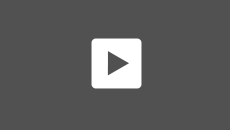Getting started with Windows Virtual Desktop with LG Thin Clients [59:18]
The Ultimate in Cloud-Based VDI Remote computing or virtual desktop environments have always been a valuable yet challenging deployment, typically requiring considerable resources and configuration. It has been the industry goal to develop a cloud-based, multi-session Windows 10 experience with simplified management that also includes optimizations for Office 365 ProPlus and support for Windows Server Remote Desktop Service (RDS) and apps. Now in Microsoft Public Preview, Windows Virtual Desktop is available to meet those industry needs. Join Matt Allison, Cloud Technical Specialist, as he takes you on a deep dive of Windows Virtual Desktop, its configuration and deployment, and its capabilities using the latest all-in-one thin client solutions from LG! D&H Resources: Downloadable Resources: Resources: Feel free to contact the Solutions Lab team at solutionslab@dandh.com or contact Solutions Lab team members individually at their contact information below: tschubert@dandh.com cphillips@dandh.com 
Trevor Schubert, Solutions Specialist
800.877.1200, Extension 7976
Chris Phillips, Solutions Specialist
800.877.1200, Extension 7976![]()