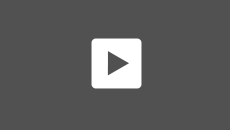To view this video please enable JavaScript, and consider upgrading to a web browser that supports HTML5 video
Simplifying Digital Signage with Intel's Retail Client Manager [59:38]
Reach the right audience with the right message at the right time. Deploying and managing a digital signage solution can be a complicated and time-consuming process. Though with Intel's Retail Client Manager, your customers' will have access to a streamlined, simplified software solution for point-of-sale, digital signage, kiosk and intelligent vending displays. Join Chris Phillips and Matt Allison of the D&H Solutions Specialist Team as they demonstrate the robust functionality of RCM software, helping to show the right message to the right people at the right time. D&H Resources: Intel® RCM Resources: Is the client Windows® only or can a change be made via the web? So this has to be setup on a domain or can the server be on a P2P network? What are the minimum system requirements to run Intel® RCM? Is the Intel® RCM server on-premise or in the cloud? Can this software work with a touch screen display? How is the Intel® RCM server and client solution priced? Will the player continue to play if it loses connected to the Internet? Does player download content in all cases? Is an NFR version available? What is the advantage of using the Intel® Retain Client Manager and NUC versus solutions like Signcastr ($20/mo.) as the software manager? And what about Google Chromecast™ or Apple® TV? What is the D&H SKU for Intel® RCM so we can evaluate the price? How many zones can be set up? What kind of technical support is available? Are there any issues if you have multiple players per site - each displaying on a different screen? What happens after one year if Intel® RCM is not renewed? Are there any firewall issues such as port requirements? Can you span across multiple displays? With the Intel® NUC with dual HDMI display ports, can Intel® RCM be used to play two different presentations at same time? What about auto-updating the player software itself, not the content? Can it play live TV? For example, in a doctor's office they want to display wait time and other medical facts and then have a zone showing live TV. How does it gather this analytic info? Via facial recognition? What type of camera or additional hardware is required? What is the amount of cloud space available per device? How long has Intel® RCM been out? Can you give end users ability to do some updates such as price changes If Intel® RCM is loaded and the XML has been imported can you have the player download new configurations (new XML files) via the manager/cloud interface rather than loading the XML file again at player Feel free to contact the Solutions Lab team at: solutionslab@dandh.com or contact Solutions Lab team members individually at their contact information below: whersh@dandh.com mallison@dandh.com tschubert@dandh.com cphillips@dandh.com
Yes, the client is Windows only.
The domain is setup and maintained by Intel®.
For the Client Manager, Windows® 7 or Windows® Embedded 7, or Windows® 8 or Windows® Embedded 8. For the Audience Analytics, Intel® Core™ 2 Duo 1.8 GHz
In the cloud
Yes, if you have a zone with an HTML page, Flash media or Microsoft Silverlight you can interact with that media if your digital display is touch enable.
Single player and Analytics license for 12 months. You are able to install the Client Manager on as many PCs as you'd like.
Yes, for media uploaded to the player, it will play for 30 days without an internet connection. For external media, such as a webpage or streaming video feed, that zone will be black until the internet connection is restored.
Not at this time.
Intel® RCM Audience Analytics is one of the major differences. This enables your digital signage to deliver highly relevant, near real-time statistics of viewer interactions, including dwell time, time of day, and viewed content.
RCMV2ADV
No limit that I know of.
A license gets you access to Intel's Premier Support
None that I'm aware, as long as you have a license for each screen.
The player will display a default screen saver. All your data is saved on the Intel RCM servers and will reactivate once renewed.
No major issues that I'm aware of.
Yes, if your player has multiple video outs, your signage can cover multiple displays with one license.
Yes, BUT the player will only play one channel and one campaign at a time. So you would have to split the campaign into the two different presentations.
The players should auto-up-date with an internet connection.
No, but depending on the display, you may be able to overlay live tv over the RCM Player using picture and picture.
Sensors look for and temporarily capture patterns of faces and bodies that come within a predetermined viewing field. RCM look at those patterns of faces actually looking at those visual cues, anonymously logging those "events" and capturing data such as what was observed and for how long. No personally identifiable information is stored, and images are discarded once their data is processed. For a list of compatible webcams, please click here.
You have a bandwidth limit of 2GB a month.
June of 2013
Yes, you can setup new users in the Client Manager; giving them permissions to make changes to whatever campaign they need to update.
To add a channel you must load the XML file into the player. Once that is setup, you shouldn't have to make any more changes to the player or the channel. If you change the player's channel, you would have to place the new XML file on the player device and add it to the player like before, however you would be able to change channels without have to use the XML files again.
Bill Hersh, Solutions Coordinator
800.877.1200, Extension 7626
Matt Allison, D&H Intel Server Champ
800.877.1200, Extension 7974
Trevor Schubert, Solutions Specialist
800.877.1200, Extension 7976
Chris Phillips, Solutions Specialist
800.877.1200, Extension 7976