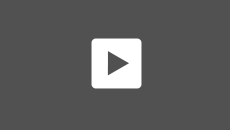To view this video please enable JavaScript, and consider upgrading to a web browser that supports HTML5 video
Pro A/V 101: Projection Solutions [59:39]
Building a Complete Projection Solution Beyond a basic setup, there is a wide variety of projection solutions (along with an array of unfamiliar technical terms) and the projector is only one part of it! Screens, mounts and cable runs all play a role and have their own caveats within each specific environment or vertical that are critical to a successful projection solution integration. Join Christopher Phillips, CTS, D&H Presales and Solutions Team Lead, as he pulls back the curtain on projection solutions and reviews how to design, quote, and complete these Pro A/V opportunities. Whether you've never before quoted a projection solution, are only getting part of the deal, or simply looking for a refresher course, this webcast will be your guide to building the complete solution. D&H Resources: Downloadable Resources: Resources: Are there any projectors that work in rooms with a lot of sunlight? Does the Actiontec ScreenBeam 1100 require any software to be installed on the device it is connected to? How does the Actiontec ScreenBeam 960 differ from the ScreenBeam 1100? What is the formula you used for image size based on? Do I have to follow it? Why are projectors brighter than most LCD displays but the image I see on the projection screen is not as bright as the LCD? Is there an easier way to calculate projector throw? Is using the formula the only way? What's the best way to future proof a conference room? 4K resolution? Is it possible to get a demo unit of the Actiontec ScreenBeam 1100 to help generate sales at our A/V integrator shop? Feel free to contact the Solutions Lab team at solutionslab@dandh.com or contact Solutions Lab team members individually at their contact information below: tschubert@dandh.com cphillips@dandh.com
Yes, Ultra short throws with ALR screens and High lumen Laser will work best.
No, it runs off of native wireless share built into current Windows/MAC/Android OS’s.
960 is 1080P, 1100 is 4K.
https://www.avixa.org/standards/discas-calculators/discas/bdm
Do not have to follow, environment/ Content / Audience will determine the screen size.
This is an environment and product difference; Different levels of both produce lower and higher outputs. Choice based on, Environment/ Content / Audience
Use the calculator that the manufacture has listed on their website, this is recommended.
No such thing, tech is always changing, get the newest tech for the best price.
Yes, the manufacturer has a service in place for this request. https://www.screenbeam.com/forms/request-a-trial/
Trevor Schubert, Solutions Specialist
800.877.1200, Extension 7976
Chris Phillips, Solutions Specialist
800.877.1200, Extension 7976